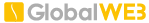To create a gallery, click the Add Media button at the top and then the Create Gallery link. You can also just insert an image into the page. Everything is done via built-in WordPress features we all know and love.
The best thing of it all is that this is just a standard post or page, nothing really special about it. You can add galleries or images at your will and create an incredible photo story.

While creating galleries, you get the Column option: if you choose “1” in the Gallery Settings as your Number of Columns, you will get a horizontal gallery where one image usually takes most of the screen. If you choose “2”, you get a before-after feature with 2 images. If you choose more, you will get a nice masonry gallery with the number of columns you chose.
“I felt so special during the shoot. Dragon Studio’s photographers and hair & makeup artists took great care of me. Even if I’m not a real model and don’t know how to pose, they were able to direct me in a very professional way so that I felt comfortable and pretty. The finished portraits are now hanging on my walls and everyone is blown away with them!”